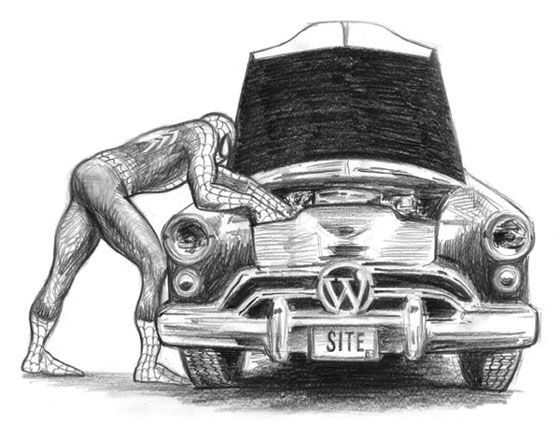
Sweet. You have an awesome, powerful WordPress site that allows you to add and edit content like a crazy web superhero. But as Spidey’s story reminds us, “With great power comes great responsibility.”
WordPress is a complicated machine – a database that organizes, archives and serves up everything you throw at it. Like any other machine, it requires regular attention to make sure it continues to function properly. To continue with the superhero motif, the web has many a super-villain that one must be diligent to thwart; hackers, worms and server crashes, oh my.
In the event of a catastrophe, is your site safe and prepared? Is your data regularly backed up, are your versions up to date and is everything running smoothly? If your site crashed, are you sitting pretty with the knowledge that you can restore the entire site in a few clicks? If so, carry on, soldier. If not, keep reading…
What maintenance entails
- Regular backups of your MySQL database
- Regular backups of your site content (media uploads)
- If updates to WordPress or plugins are available, assess the release notes regarding theme and plugin compatibility
- Upgrade WordPress core as updates become available
- Upgrade plugins as updates become available
- Review analytics data for irregularities in usage
- Check for and repair bad links and 404 errors
- Audit of your site for design irregularities, such as invalid markup, faulty image floats, etc.
Why you should do it, or why it’s important and necessary
- Updates protect your website database against vulnerabilities to hacks.
- Regular backups will allow your site to be restored in the event of a server crash or hack
- Websites need a little TLC
This article, which goes into scary detail about worms and other hacks that have attacked out-of-date WordPress sites recently, offers the following quote which nicely sums it up:
A stitch in time saves nine. Upgrading is a known quantity of work, and one that the WordPress community has tried its darndest to make as easy as possible with one-click upgrades. Fixing a hacked blog, on the other hand, is quite hard. Upgrading is taking your vitamins; fixing a hack is open heart surgery. (This is true of cost, as well.)
How it’s done
- Database backups can be performed in your webhost provider’s admin panel, if it offers phpmyadmin or other web-based database management software. Backups can also be performed by using shell commands if you have that type of access to your server.
- Backups of your site content can be performed via an ftp client, or via shell commands.
- Core and plugin updates* can either be performed directly in the WordPress admin panel using it’s built-in automatic upgrade feature, or via an ftp program or SVN.
- If your site falls victim to a hack or a crash, the site can be restored from a backup if the above steps have been made.
* Before performing updates, it is strongly recommended that one reads the WordPress version release notes (http://codex.wordpress.org/Category:Versions) and 3rd party plugin release notes to assess theme compatibility and makes any necessary changes.
Who should do it?
Anyone who has the skill and time to perform the steps, including:
- If you’re savvy, thrifty, and like poking around under the hood, WordPress’ documentation is extensive. The instructions for all the necessary steps are free and available.
- A web developer’s skill set allows the process to be done correctly and efficiently. A (good) developer also has enough familiarity with databases to spot when anything’s amiss, such as a subtle hack.
- Ideally, the web developer who designed your site and developed your theme should perform the updates, as he/she has the most intimate knowledge of your site’s theme and can assess and modify it to make it compatible with updates and keep it functioning as intended.
To sum it all up…
If your site is powered by oh-so-wonderful WordPress, you should keep your versions up-to-date and regularly back up your database and content, unless you want to risk losing everything. Do it yourself, hire a pro, or even better yet, hire the pro who built your site (Bad Feather, perhaps?), but use your spider-sense and stay on top of maintenance.
Useful references
- http://codex.wordpress.org/WordPress_Site_Maintenance
- http://codex.wordpress.org/WordPress_Housekeeping
- http://codex.wordpress.org/Upgrading_WordPress
- http://codex.wordpress.org/Upgrading_WordPress_Extended
- http://codex.wordpress.org/Backing_Up_Your_Database
- http://codex.wordpress.org/Restoring_Your_Database_From_Backup
—
Spidey the WordPress mechanic illustration by Aaron Newman, aka Baarbarian.